Table of Contents
Speed cameras are a crucial part of UK road safety enforcement, and many drivers rely on navigation apps to stay informed.
With growing use of digital tools, one of the most asked questions is whether Google Maps displays speed camera alerts across the UK.
The answer is both yes and no. While the feature is available, its functionality varies depending on region, device, and settings. If used correctly, it can be a useful driving aid, but it is not without limitations. Here’s what you need to know.
What Are Speed Camera Alerts and Why Are They Important for UK Drivers?

Speed camera alerts are notifications that inform drivers of upcoming fixed or mobile speed enforcement locations. These alerts usually come in the form of on-screen icons and sometimes with accompanying audio signals.
Their primary purpose is to help drivers remain aware of speed limits and avoid unintentional speeding, improving overall road safety.
In the UK, there are various types of cameras including:
- Fixed speed cameras
- Mobile speed cameras
- Average speed cameras
- Red light cameras
Speed cameras aren’t just for penalties, they encourage safer driving. With over 2.2 million speeding violations recorded in the UK in a year, awareness tools like alerts are vital.
For commercial and high-mileage drivers, avoiding fines is crucial. Speed camera alerts act as reminders to stay within limits and reduce collision risks.
Does Google Maps Show Speed Cameras?
Yes, Google Maps in the UK does show speed cameras, but the experience varies between users. In supported areas, fixed speed cameras appear as icons on your route, and you’ll usually receive audio alerts as you approach them. This combination helps drivers stay alert and compliant with speed limits.
However, the feature isn’t fully reliable. Some users report consistent alerts, while others rarely see them, which may depend on factors like app version, operating system, or regional coverage.
It’s also worth noting that Google Maps mainly supports fixed speed camera alerts. Unlike specialist apps, it doesn’t use community reports to track mobile cameras in real time.
As a result, while the alerts are useful, they should be treated as a helpful aid, not a complete safeguard against speeding fines.
How Can You Enable Speed Camera Alerts on Google Maps in the UK?

Activating speed camera alerts is a simple process if the feature is available in your region. Here’s how you can ensure it’s turned on properly:
Steps to Enable Speed Camera Alerts:
- Update Google Maps: Make sure your app is running the latest version.
- Access Your Profile: Tap your profile picture in the top right corner.
- Navigate to Settings: Choose “Settings” from the dropdown menu.
- Go to Navigation Settings: Tap on “Navigation settings” to view options.
- Enable Speed Limits: Switch on “Speed limits”, which also triggers speed camera alerts.
Once enabled, here’s what you can expect:
- Visual Cues: Speed camera icons will be displayed on your planned route.
- Audio Alerts: The app will warn you with a sound when you’re nearing a camera.
- Speed Limit Display: The app shows current road speed limits at the bottom of the screen.
Keeping these settings active ensures you’re leveraging all available safety tools within the app.
Why Can’t I See Speed Camera Alerts on My Google Maps App?
Not seeing speed camera alerts? You’re not alone. Many users across the UK have shared similar concerns. Several reasons could be causing this issue, ranging from local restrictions to overlooked settings.
One of the main causes is incomplete regional rollout. Not all areas in the UK currently support speed camera features in Google Maps. Additionally, some Android and iOS devices may not fully support the visual or audio components of this feature.
Another common problem lies in the navigation settings. If “Speed limits” is not toggled on, you won’t see camera alerts either. The issue might also stem from language settings, some users reported that changing the app language to English enabled the feature.
A few more troubleshooting tips include:
- Making sure the traffic layer is enabled
- Checking for app updates
- Ensuring location permissions are turned on
If all else fails, consider using an alternative app that provides more consistent coverage.
Why Doesn’t Google Maps Always Show Speed Cameras in the UK?
Despite being a powerful navigation tool, Google Maps doesn’t always deliver consistent speed camera alerts in the UK. This is mainly due to variations in how the feature is deployed and supported.
Regional Coverage Differences
The rollout of speed camera alerts has not been uniform across the UK. Some urban areas have full support, while others may lack it altogether. This is often due to differences in how local traffic data is integrated into the app.
Device and OS Compatibility
Your experience may differ based on your device. For instance, some iPhone users report missing features that are visible on Android. Device-specific bugs or lack of software support could play a role.
App Configuration and Updates
If the app isn’t updated or set up correctly, alerts might not work. Users who haven’t turned on “Speed limits” under navigation settings won’t receive speed camera warnings. Also, outdated versions of the app can lack the latest features.
In conclusion, while the feature is available, its effectiveness can vary widely due to technical and regional factors.
Is It Legal to Use Speed Camera Warnings in the UK?

Yes, it is legal to use apps that alert you to speed cameras in the UK. The use of digital tools to notify drivers of speed camera locations is permitted under UK law, provided they do not interfere with police operations or camera functionality.
However, relying solely on such alerts is not advisable. The primary responsibility lies with the driver to stay within speed limits at all times, regardless of camera presence. Apps like Google Maps offer assistance, not immunity from enforcement.
Moreover, drivers should avoid disabling or obstructing any detection devices, as that could be a violation. Using alerts ethically and responsibly is key to remaining compliant and safe on the road.
Is Google Maps the Best Option for Speed Camera Alerts in the UK?
Google Maps offers many features, but when it comes to speed camera alerts, it may not always be the top performer. Here’s how it stacks up:
- Pros:
- Easy to use interface
- Integrated with other navigation features
- Available on both Android and iOS
- Cons:
- Limited support for mobile speed cameras
- Inconsistent availability across regions
- Lack of user-generated updates
An alternative that many UK drivers prefer is another app that offers real-time community-driven data. If speed camera alerts are critical to your journey, combining Google Maps with another app could be a smarter solution.
What Do Users Say on Forums About Speed Camera Alerts?
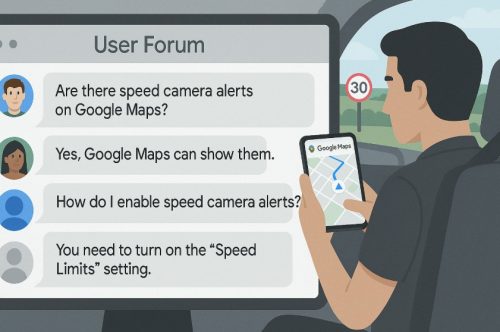
The online community offers mixed feedback about Google Maps’ speed camera alerts in the UK. Users often turn to forums for troubleshooting, sharing both praise and complaints about the feature.
Common feedback includes
- Inconsistencies: Some users see alerts regularly, while others don’t see them at all.
- Regional Limitations: Reports suggest that certain areas simply don’t support the feature yet.
- Language Fix: A few Reddit users mentioned that switching the app’s language to English helped activate the alerts.
- Navigation Settings Confusion: Many are unaware that turning on “Speed limits” is what actually enables camera alerts.
- Device Differences: Android and iPhone users have different experiences, with Android generally offering more visibility.
Common Issues Shared
| Problem | User Response |
| Missing alerts | “Turn on speed limits under navigation settings” |
| Only Speedometer shows | “Feature may not be available in your location” |
| Alerts vanished after update | “Try reinstalling the app or wait for a patch” |
| No camera icons on map | “Enable traffic layer and set app language to English” |
Despite these issues, many still rely on Google Maps, hoping that future updates will improve consistency.
Can You Rely on Google Maps for Speed Camera Warnings in the Long Run?
Google Maps has evolved significantly, but its speed camera alert feature remains somewhat unreliable for long-term dependence in the UK. The current experience is a mix of helpful notifications and notable inconsistencies that make it hard to trust fully for enforcement-related information.
For drivers who depend heavily on precise speed camera data, like fleet managers, professional drivers, or daily commuters, Google Maps may need to be supplemented with other tools.
While updates may improve its capabilities, right now, it’s best viewed as a secondary alert system rather than your primary defence against speeding violations.
Google may continue refining the feature based on user feedback, but until then, staying alert and driving responsibly remains your most reliable strategy.
Conclusion
Google Maps does show speed camera alerts in the UK, but the experience is far from flawless. While it offers visual and audio warnings for fixed speed cameras, it lacks the depth and reliability of some other apps.
Inconsistent availability, device-specific bugs, and unclear settings often limit its usefulness. If you’re a cautious driver looking for extra support, it’s worth enabling the feature, but don’t depend solely on it. Always prioritise safe and lawful driving habits.
Frequently Asked Questions
How do you check if speed camera alerts are enabled in Google Maps?
Go to Settings > Navigation Settings and ensure “Speed Limits” is turned on. This also enables speed camera alerts.
Why does my app only show speedometer but not camera alerts?
The feature may not be available in your region or the app might not be updated to the latest version.
Can you receive audio alerts for speed cameras in real-time?
Yes, if the feature is supported and enabled, you’ll hear alerts as you approach cameras.
Does Google Maps support mobile speed cameras?
No, Google Maps mainly displays fixed speed cameras and does not actively track mobile units.
How often is speed camera data refreshed in Google Maps?
Google updates data periodically, but it may not always reflect real-time changes or mobile cameras.
Can I use another app simultaneously for more reliable alerts?
Yes, many drivers use another app alongside Google Maps for more consistent speed camera coverage.
Is Google working on improving speed camera features in the UK?
Yes, updates are ongoing and user feedback suggests the feature may expand and improve over time.