Table of Contents
Device longevity matters. We live in a tech-filled world where laptops, phones, and tablets are everywhere. But tech isn’t cheap. And the constant cycle of buying, replacing, and discarding is wasteful for our wallets and the planet. That’s why device longevity matters. It’s about getting the most from our tech, protecting our investments, and ensuring our devices serve us long-term.
So, what’s the secret to device longevity? It’s simpler than you think. Small, daily habits can make a difference. They can keep our tech running smoothly. They can extend a device’s lifespan significantly. And that’s where this post comes in.
Our goal is to help you make your tech last. This post will share simple habits to care for your devices. Each tip we share aims to extend the life of your tech devices. So, read on. Learn how to make your tech last longer. It’s time to foster better habits for your devices and maximise your tech’s longevity.
Regular Cleaning
 Our devices attract dust and debris. Look at your Android phone or gaming laptop, and you’ll see it. This buildup isn’t just unsightly; it’s harmful. Dust clogs fans and debris blocks ports over time. This affects your device. Performance drops, overheating occurs, and battery life shortens. In some cases, damage may be permanent.
Our devices attract dust and debris. Look at your Android phone or gaming laptop, and you’ll see it. This buildup isn’t just unsightly; it’s harmful. Dust clogs fans and debris blocks ports over time. This affects your device. Performance drops, overheating occurs, and battery life shortens. In some cases, damage may be permanent.
So, what’s the solution? Regular cleaning. It’s a proactive step that keeps your device in good shape. It maintains functionality and prevents minor issues from becoming big problems. In essence, it extends the life of your device.
But how can you incorporate cleaning into your routine? It’s easier than you think. First, equip yourself. Get a microfiber cloth. It’s perfect for screens and removes fingerprints. It gets rid of smudge, and it doesn’t scratch. Compressed air is another tool. It’s great for keyboards and ports and dislodges dust without causing harm. For stubborn spots, use a cotton swab. Pair it with a little screen cleaner.
Next, set a schedule. Find a time that works for you. Weekly, bi-weekly, monthly – it depends on your device usage. The key is consistency, so stick to your schedule.
Cleaning doesn’t take long. A few minutes, max. Power off your device first, then start cleaning. Wipe the screen with your cloth. Use compressed air on your keyboard. Use a cotton swab for tricky spots. Remember to be gentle; you’re cleaning, not scrubbing.
So there you have it. Regular cleaning – it’s a small habit with big rewards. It’s an investment of time that’s worth it. It keeps your device performing well and prolongs its lifespan. And it’s easy to start.
Proper Charging Practices
 Batteries are sensitive. They don’t like extremes. Too much charge, too little charge – both can harm. Overcharging can overheat your device and can degrade the battery. Discharging completely isn’t great either, as it strains the battery, shortening its life.
Batteries are sensitive. They don’t like extremes. Too much charge, too little charge – both can harm. Overcharging can overheat your device and can degrade the battery. Discharging completely isn’t great either, as it strains the battery, shortening its life.
So, how do you charge right? It’s all about balance. Try to maintain a battery level of 20% to 80%. This is the sweet spot. It minimises strain and prolongs battery life.
But that’s not all. Using your device while it’s charging isn’t ideal. It generates heat and can lead to overheating. And as we know, heat is a battery’s enemy. So, when possible, let your device charge undisturbed.
Another point – avoid overnight charging. It seems convenient, but it’s risky. It’s easy to leave the device charging for too long. This can cause overheating and can harm the battery. So, as far as possible, charge when you can keep an eye on it.
Adopting these habits is simple. Start by being mindful. Notice when your battery drops to 20%. That’s your cue to charge. Then, aim to unplug around 80%. Make this your routine.
Set reminders if you need to. Use a timer for charging. Avoid using your device while it charges. Try not to leave it charging overnight. And remember, these are habits. It may take time to adjust. That’s okay. Keep at it.
To sum it up, proper charging practices are crucial. They protect your battery and prolong your device’s life. They enhance performance and are easy to incorporate into your routine. So start today.
Address Issues Promptly
Think about it. Your device starts acting up. Maybe it’s overheating, slowing down, or the battery drains too fast. These are signs that your device needs attention; ignoring them only worsens things. The issue may escalate and may cause more damage and even make your device unusable.
But when you address issues promptly, you prevent this. You nip problems in the bud and maintain your device’s performance. You prolong its life. Acting fast is vital, whether DIY troubleshooting or professional mobile phone repairs.
So, here’s how you incorporate this habit into your routine. Firstly, be observant. Notice your device’s behaviour. Is it slower? Does it heat up? Is the battery life shorter? These signs show that you need to act.
Next, diagnose the issue. Is it a software glitch, a virus, or a hardware problem? There are tools and guides online that can help. Use them and understand what’s happening.
Then, fix the issue. Sometimes, a simple restart helps. Sometimes, you may need to reset your gadget but always ensure you back up your data first.
But what if the issue persists or if it’s beyond your skills? That’s when you need professional help. That’s when you need a trusted service like Likewize Repair. They have experts who can diagnose and fix your device. They can handle everything from screen replacements to battery issues.
Addressing issues promptly is crucial. It’s about being proactive, safeguarding your device, and preventing small issues from becoming big problems. So, be observant, act fast, and when needed, turn to professionals. Your device’s longevity depends on it.
Regular Software Updates
 We often dismiss software updates. We delay them, and sometimes, we ignore them completely. But regular software updates are key to device longevity because they aren’t just about new features. They’re about bug fixes, performance improvements and security patches. Every update is a step towards a smoother, safer, more efficient device.
We often dismiss software updates. We delay them, and sometimes, we ignore them completely. But regular software updates are key to device longevity because they aren’t just about new features. They’re about bug fixes, performance improvements and security patches. Every update is a step towards a smoother, safer, more efficient device.
An outdated device can have issues. It can lag, crash, and can be vulnerable to security threats. But a regularly updated device performs better. It’s more secure and more reliable. And all this contributes to a longer device life.
So, how do you incorporate regular updates into your routine? It’s simple. Firstly, turn on automatic updates if you can. It’s the easiest way. Your device updates itself. You don’t have to remember anything. But remember to keep your device charged. Some updates can be battery-intensive.
If automatic updates aren’t an option, set reminders. Pay attention to your device’s update notifications. Don’t dismiss them. Instead, schedule them. Choose a time when you’re not using your device. Let it update undisturbed. It’s a minor step, but it makes a big difference.
Also, remember to back up your data before an update. It’s rare, but updates can sometimes cause data loss. It’s better to be safe than sorry.
In essence, regular software updates are crucial. They boost performance, enhance security, prevent problems, and prolong your device’s life. It’s an easy habit to adopt, but its benefits are immense. So, the next time you see that update notification, don’t ignore it. Embrace it, and your device will thank you.