Table of Contents
Every successful business needs a unified communications system. The right communications tools will allow everyone, both in and out of the office, to keep in touch and share ideas. Communications tools can also make the office more productive, and even enhance the business’ image by improving your customer service!
Tips for Choosing the Right Unified Communications Tools for Business
Here are three top tips to help you choose the right communications tools and get the most out of your business.
1. Know your workplace

If your business is relatively small, with only a handful of people on the team, you should take this into consideration when choosing a communications system. Likewise, if you run a large business that deals with lots of calls and emails from customers, you’ll need unified communications tools that reflect this. Before you choose any communications tools, you might want to discuss them with your employees to find out what they think would be useful. That way, you can focus on finding tools that will benefit your business.
2. Do your research

Look into the various communications tools available – take the time to compare them. You can find out more by exploring unified communications systems and learning about the pros and cons of each tool. There are lots to choose from, so it’s all about finding what works best for your business.
3. Think about what you’ll use unified communications for

If your business frequently engages in customer experience and service, you’ll need a reliable unified communications system that allows you to contact customers in ways that are convenient to both them and you. You might consider including voice calls as part of your communications package, as this will let you talk to customers at length and in real-time. Plus, if customers see your business as easy to contact, your customer service reputation will improve, which could lead to more interest in the business and a possible increase in sales!
When thinking about different communication within your business, being able to get in touch with someone quickly can help to make the workplace more productive, particularly if you’re working on a project with an approaching deadline. Instant messaging will allow you to reach people quickly, and you’re likely to get a response sooner than you would with, for example, an email.
Another communication tool that can boost your business’ productivity is video calling. This is great for discussing projects as a group, in real-time. It’s especially useful if your office doesn’t have a space specifically dedicated to meetings, and means that people can join the discussion even if they’re in another room – or, in the case of remote workers, not in the office at all. This means that video calling is a helpful tool to have if you need to call a meeting unexpectedly, as it’s much more likely that people will be able to attend, even at short notice. You can also make a video call if you have to provide a quick update on a task and need everyone to hear it together.
Video meetings have the added benefit of being less disruptive than in-person meetings, as no one has to leave their desk – they can simply log on and join in. Plus, they’ll be able to get straight back to work once the meeting is over.