Table of Contents
As a small business owner, you’ll have many plates in the air at any given time – you might not have the mental energy or time to keep your laptop properly organised at all times. Normally, this won’t be too big of an issue, but if you find your computer is running low on storage, it can cause a real headache. You’ll be pleased to know, then, that there are many ways you can deal with low storage space that won’t negatively impact getting your work done.
You’ll need to think about how you work to determine the best solution for insufficient storage space. Of course, you could always invest in a new machine with increased storage space, but it often makes better financial sense to try to manage your existing laptop’s storage space better. There are many solutions that can free up essential space, so it’s a good idea to try out a few different options until you find the one that suits you best.
How Small Business Owners Can Manage Their Laptop Storage Space?
Remove Any Unnecessary Files
 A good first step when freeing up space is to look at removing unnecessary files. We accumulate many types of files throughout the working day, many of which don’t need to be kept on your computer in the long term. This is particularly crucial with larger files that take up more of your precious laptop storage. You could consider removing any file that:
A good first step when freeing up space is to look at removing unnecessary files. We accumulate many types of files throughout the working day, many of which don’t need to be kept on your computer in the long term. This is particularly crucial with larger files that take up more of your precious laptop storage. You could consider removing any file that:
- You haven’t opened in a month or more
- Files that are duplicates
- Particularly large files
Clear Your System Storage
Your laptop’s system storage is made up of files that your computer operating system thinks are essential. This could include many types of files, and if you’re not a tech whizz, you might not know which are essential and which are unnecessary. Still, these files can take up significant space on your work or gaming laptop, so it is a good idea to learn how to identify and remove any files that aren’t strictly necessary. Check out the ways how to reduce system data on Mac and clear up some much-needed space.
Utilise Cloud Storage
 Cloud storage is an absolute must for businesses of any size – it can be an invaluable way to keep your files safely backed up in case something happens to your laptop. It can also free up essential space on your computer that will help it run faster and smoother. Cloud storage solutions can link effortlessly with any device that is connected to the internet, so you don’t need to worry about accessibility; all your documents will still be right there at your fingertips. Plenty of cloud storage providers are out there, from big-name brands to specialist independent providers.
Cloud storage is an absolute must for businesses of any size – it can be an invaluable way to keep your files safely backed up in case something happens to your laptop. It can also free up essential space on your computer that will help it run faster and smoother. Cloud storage solutions can link effortlessly with any device that is connected to the internet, so you don’t need to worry about accessibility; all your documents will still be right there at your fingertips. Plenty of cloud storage providers are out there, from big-name brands to specialist independent providers.
Invest In An External Hard Drive
 If, after all your attempts to reduce the number of files you have, you are still struggling to make enough space for your laptop to run smoothly, an external hard drive could be a good solution. External hard drives connect to your computer via USB, giving you instant access to extra space. Plenty of sizes available will give you all the space you need to keep essential documents. The only downside is that external hard drives can be a bit cumbersome if you’re someone that is always on the go.
If, after all your attempts to reduce the number of files you have, you are still struggling to make enough space for your laptop to run smoothly, an external hard drive could be a good solution. External hard drives connect to your computer via USB, giving you instant access to extra space. Plenty of sizes available will give you all the space you need to keep essential documents. The only downside is that external hard drives can be a bit cumbersome if you’re someone that is always on the go.
Compress Your Larger Files
If you have a lot of larger files that you need available on your laptop, reducing their size can be a good idea. Compressing files is quick, simple and easy – it is something any smart business owner should know how to do. You can find tools online or apps to download that will help you compress your essential files into more reasonable sizes. Make sure to choose one that is reliable from a reputable company that will keep your private and sensitive data secure while offering an excellent service.
Declutter Your Downloads
Downloads are another element that can quickly pile up on a work laptop; we download many files throughout a working week, and many of them aren’t necessary for the long term. This is a task that it’s best to do daily, deleting any file from your downloads that won’t be needed in the future. If you’re not sure if a downloaded file might be needed in the future, you could always move it to your cloud storage so it is backed up if or when you need it.
The Takeaway
Managing your laptop’s storage space might not be the most glamorous task for small business owners, but it is essential nonetheless. You can do a lot to keep your laptop running smoothly and free of redundant, size-consuming files and programs. Laptops with little available storage space can often start to overheat or run slowly, so clearing space can help your computer run better long term. It’s a good idea to keep on top of storage management – it can help you avoid a much trickier task if the issue has been allowed to build up.