Table of Contents
It is widely acknowledged that cyber threats pose a significant challenge to businesses in the digital era. According to Amazing Support IT Company in London, data breaches, data losses, and cyberattacks are among the issues that organizations face, and their impact can be detrimental to both the business and its customers.
Four Steps to Enhance Your Internet Security
1. Use Strong Passwords
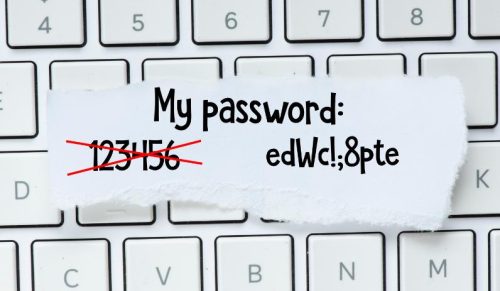 One of the easiest ways for hackers to gain access to sensitive information is by obtaining usernames and passwords from sources such as email providers. To prevent data leakage, it is crucial to choose strong passwords. A random password generator can be used to create a particularly robust password, which can be set up for all online accounts. Additionally, password managers such as LastPass can be utilized to protect accounts and notify users when their private data is compromised.
One of the easiest ways for hackers to gain access to sensitive information is by obtaining usernames and passwords from sources such as email providers. To prevent data leakage, it is crucial to choose strong passwords. A random password generator can be used to create a particularly robust password, which can be set up for all online accounts. Additionally, password managers such as LastPass can be utilized to protect accounts and notify users when their private data is compromised.
2. Enable Encryption
Encryption is a vital tool for safeguarding online security and privacy. It transforms personal data into confidential messages that are intended solely for the intended recipients. It is essential to ensure that email transmissions occur over an encrypted connection or that each message is encrypted.
3. Utilize a VPN
 A Virtual Private Network (VPN) that employs encryption can be used to protect internet traffic by routing it through a server owned by the VPN company. This ensures that no one, including the owner of the free Wi-Fi network, can access your data. Additionally, using a VPN hides your IP address, preventing advertisers and trackers from identifying or geolocating you through that IP address. VPN technology is also used by journalists and activists in oppressive countries to communicate securely.
A Virtual Private Network (VPN) that employs encryption can be used to protect internet traffic by routing it through a server owned by the VPN company. This ensures that no one, including the owner of the free Wi-Fi network, can access your data. Additionally, using a VPN hides your IP address, preventing advertisers and trackers from identifying or geolocating you through that IP address. VPN technology is also used by journalists and activists in oppressive countries to communicate securely.
4. Disable the WPS Setting
The Wi-Fi protected setup (WPS) function allows devices such as Android phones and smart home gadgets to pair with your network. While this setting is convenient, it creates an opening for hackers to gain access to your network. Therefore, it is recommended to turn off the WPS setting to enhance internet security.