Table of Contents
When it comes to commercial relocations, one of the most overlooked yet crucial aspects is data security. Moving your business to a new location is an exciting milestone, but it also presents significant risks to your sensitive business data, intellectual property, and client information. Whether you’re relocating an office, retail space, or warehouse, ensuring that your data is secure during the move should be a top priority.
In this article, we will explore why data security is so vital during commercial removals and provide practical tips for safeguarding your business’s information when relocating to a new space.
Why Data Security Matters in Commercial Removals?

During a commercial move, many valuable assets need to be transported, including:
- Computers and servers containing sensitive files and business data.
- Network equipment like routers, switches, and cables.
- Physical records such as client information, contracts, and financial documents.
- Mobile devices such as smartphones and tablets.
Without proper data security measures in place, these items are vulnerable to theft, loss, or exposure, which can lead to:
- Data breaches: Sensitive customer, employee, or business data could be accessed by unauthorized parties.
- Intellectual property theft: Proprietary information, designs, or business strategies could be lost or stolen.
- Reputation damage: A data breach or loss can severely damage your company’s reputation, leading to lost trust from clients, partners, and regulators.
- Legal consequences: Many industries are subject to strict data protection regulations (such as GDPR, HIPAA, etc.). Failing to protect data during a move could result in significant fines or legal action.
In short, ensuring data security during a commercial removal is just as important as safeguarding physical equipment and office supplies.
Best Practices for Securing Data During a Commercial Move
1. Create a Comprehensive Data Security Plan
Before starting the move, develop a data security plan that outlines how you will protect both physical and digital assets. This plan should include:
- Inventorying all equipment: List all devices and materials containing sensitive data, such as computers, external hard drives, mobile devices, and paper documents.
- Assigning responsibilities: Designate key personnel to oversee the security of data during the move, such as IT staff or a third-party data security expert.
- Establishing protocols: Define how each piece of data will be secured during transport and relocation.
Having a clear and detailed data security plan will help ensure that no data is left unsecured during the move and will help mitigate any risks.
2. Use Secure Transport for Physical Devices
When transporting physical devices, it is essential to use a secure method to prevent theft or tampering. Here are some key security measures to implement:
- Secure packaging: All devices should be packed in tamper-evident, durable containers to protect against theft or accidental damage during transport.
- Professional movers: Use a commercial removal service that has experience with sensitive equipment and understands the importance of data security. Ensure that the movers are vetted and insured.
- Access control: Limit the number of people who have access to the equipment during the move. If necessary, use security personnel to oversee the relocation.
Additionally, ensure that the equipment is tracked throughout the moving process, with clear documentation of the devices’ condition before and after the move.
3. Data Destruction and Sanitization

Not all data needs to be moved. In some cases, it might be safer and more cost-effective to destroy or sanitize old equipment that is being replaced or discarded.
- Hard drive destruction: For devices that are being decommissioned, it’s essential to securely wipe the hard drives. Use certified data destruction services to ensure that all data is completely erased and unrecoverable.
- Data sanitization: If you plan to reuse old devices, ensure that all sensitive data is securely wiped from the device before moving it. This includes wiping hard drives, SSDs, and USB drives. Many IT companies offer data sanitization services that comply with industry standards (e.g., NIST, DoD 5220.22-M).
This step is crucial to preventing unauthorized access to sensitive information after the equipment leaves your premises.
4. Encrypt Sensitive Data
For any data that must be transported digitally (such as cloud backups, databases, or customer information), encryption is a must. Encryption ensures that even if the data is intercepted during transport, it remains unreadable without the decryption key.
- Full disk encryption: Use full disk encryption on all devices, such as laptops and external hard drives, to ensure that data is encrypted in case of theft.
- Encrypted backups: For cloud storage or offsite backups, ensure that the data is encrypted both in transit and at rest.
- End-to-end encryption for communication: If sensitive information needs to be transmitted over the internet (e.g., via email or file sharing), ensure that end-to-end encryption is used.
By encrypting all data before and during the move, you mitigate the risk of unauthorized access, even if devices or data are lost or stolen.
5. Secure Your IT Infrastructure in the New Office
Once you’ve successfully moved your equipment to the new location, you must ensure that your IT infrastructure is secure from the moment you set up. This involves:
- Rebuilding firewalls: Make sure that your new office’s network is equipped with firewalls, antivirus software, and any other necessary security measures before connecting your devices.
- Secure Wi-Fi setup: Change default passwords and set up a secure Wi-Fi network for the new office location. Consider using VPNs (Virtual Private Networks) and secure encryption protocols for internal communications.
- Backup and disaster recovery: Ensure that your data backup systems are in place and functioning properly in the new office, with offsite or cloud-based backups configured to prevent data loss.
It’s also a good idea to have your IT team conduct a security audit after the move to ensure that no vulnerabilities have been introduced in the new space.
6. Legal and Compliance Considerations

Many businesses are subject to legal requirements for data protection, including regulations like the General Data Protection Regulation (GDPR) in the EU, Health Insurance Portability and Accountability Act (HIPAA) in the U.S., or other industry-specific standards. When planning your move:
- Check compliance: Ensure that all data protection laws are adhered to during the move. This might involve ensuring that data is securely wiped or transferred, or that specific documentation is created to track the relocation of sensitive data.
- Third-party contracts: If you are outsourcing any aspect of the move, such as data destruction or transport, ensure that the contractors comply with relevant data protection standards and sign non-disclosure agreements (NDAs) if necessary.
Failing to comply with data protection regulations can result in significant fines and damage to your business’s reputation.
Conclusion
Commercial removals are much more than just moving desks, chairs, and filing cabinets. Protecting your business’s sensitive data is critical during the relocation process.
By taking the necessary precautions, such as securing physical devices, encrypting digital data, and ensuring compliance with data protection laws, you can ensure a smooth, secure transition to your new business premises.
Investing time and resources in safeguarding your data during a move may seem like an added task, but it is an investment in your company’s long-term security and success.
Protecting sensitive information is not only about avoiding financial and legal consequences but also about maintaining the trust and confidence of your clients, partners, and employees.