Table of Contents
Paying the congestion charge in London has become a vital part of navigating the city as a driver. Whether you’re a daily commuter, a PCO driver, or just planning an occasional trip into central London, knowing how to pay this fee correctly is essential. One of the most straightforward methods is using your vehicle’s number plate.
This blog will walk you through everything you need to know about the London Congestion Charge, how to pay it using your registration number, Auto Pay options, penalties, and exemptions, all in one detailed guide.
What Is the Congestion Charge?
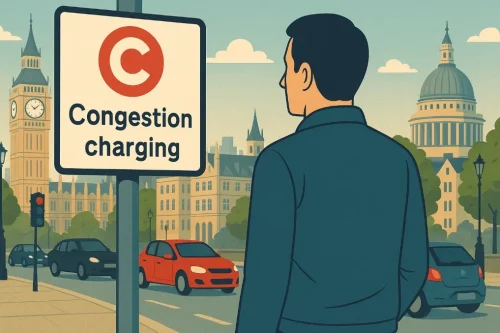
The Congestion Charge is a fee imposed on vehicles driving within a designated zone in Central London during specific hours. It was introduced to reduce traffic congestion, improve air quality, and encourage the use of public transport or cleaner vehicles. The charge operates on a daily basis and applies to most motor vehicles.
The system uses automatic number plate recognition (ANPR) cameras to track vehicles entering and exiting the zone. If the fee isn’t paid within the allowed time, the registered owner receives a penalty charge notice.
The Congestion Charge complements other clean-air initiatives like the Ultra Low Emission Zone (ULEZ) and the Low Emission Zone (LEZ), though it operates separately.
Who Needs to Pay It?
Most vehicle owners driving through the congestion charge zone are required to pay the fee. The charge applies to both UK residents and international visitors if their vehicle enters the zone during active hours.
Here’s who typically needs to pay:
- Private vehicle owners driving in central London
- PCO drivers and ride-share drivers entering the zone
- Hybrid and petrol cars that do not meet the exemption standards
- Business fleet vehicles without registered exemptions
Electric vehicles and some hybrid models can still qualify for temporary discounts, but these exemptions are subject to change. It’s always essential to check vehicle eligibility before entering the zone.
Where Is the London Congestion Charge Zone Located?
The Congestion Charge Zone (CCZ) covers a large portion of Central London. This includes popular and high-traffic areas such as Westminster, Holborn, Soho, South Bank, and the Barbican. The boundaries are clearly marked with road signs and monitored by cameras.
You can check if your destination is within the zone using the postcode checker tool provided by the official platform. Knowing whether your route passes through the CCZ helps you avoid unexpected charges.
Congestion Charge Zone
| Key Areas Included in the Zone | Common Nearby Locations |
| Westminster | Buckingham Palace, Victoria |
| Holborn | Covent Garden, Chancery Lane |
| Soho | Oxford Circus, Piccadilly |
| South Bank | Waterloo, London Eye |
| Barbican | Farringdon, Clerkenwell |
Drivers entering or exiting any part of these areas during active hours are subject to the daily charge unless they qualify for an exemption.
How Much Is the Congestion Charge and When Does It Apply?
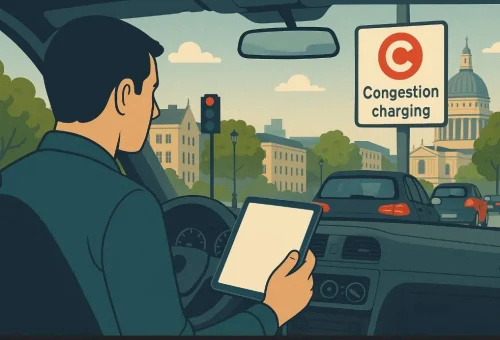
The Congestion Charge operates on a daily fee model, and the cost depends on when you make the payment. The charge is active throughout the week with defined hours.
The standard rates are:
- £15 if paid in advance or on the same day
- £17.50 if paid by midnight of the third day after travel
Applicable Time Frames
- Monday to Friday: 07:00 – 18:00
- Saturday, Sunday, and Bank Holidays: 12:00 – 18:00
- No charges apply between Christmas Day and the New Year’s Day bank holiday (inclusive)
It’s important to note:
- The charge applies only once per day, even if you re-enter the zone multiple times
- Delayed payments result in a Penalty Charge Notice (PCN)
- There are no refunds for partial-day usage or late cancellations
Understanding the cost, time frames, and payment rules ensures you avoid unnecessary penalties and manage your travel through the congestion charge zone smoothly.
How to Pay the Congestion Charge?
Paying the congestion charge is a simple process, especially if you use your number plate to manage payments directly. There are several official ways to make the payment securely.
Pay the Congestion Charge by Number Plate
Using your number plate is the most direct method to make a payment. Simply visit the official payment portal or use the mobile app and enter your registration number.
Steps:
- Go to the official congestion charge payment platform
- Enter your vehicle’s registration number
- View outstanding charges or confirm no payment is needed
- Complete payment with a debit or credit card
Use the TfL Pay to Drive in London App
This mobile app offers convenient payment on the go.
Features:
- Pay congestion, ULEZ, and LEZ charges
- View payment history
- Set up Auto Pay
- Save vehicle details
Pay Online via the TfL Website
Visit the main payment site, enter your details, and pay using your number plate. You can also pay for past days, provided it’s within the 3-day window.
Pay by Phone
You can call the official service line and pay over the phone using your card and vehicle registration number.
Set Up a Road User Charging Account
This account helps regular drivers save time by storing:
- Contact details
- Vehicle information
- Payment preferences
Setting this up is useful if you drive into London often. By choosing the payment method that suits you best, you can ensure your congestion charge is settled on time and avoid unnecessary penalties.
What Is Auto Pay and How Can It Help Avoid Penalties?

Auto Pay is an automated system that charges your saved payment method each time your registered vehicle enters the Congestion Charge zone. This method is ideal for drivers who frequently enter central London.
When you set up Auto Pay:
- Your vehicle is tracked using ANPR technology
- Charges are automatically deducted at the end of each month
- You never have to manually pay each day
Benefits of Auto Pay:
- Reduced the risk of forgetting to pay
- Ability to register up to 5 vehicles
- Can access account management online or via the app
Once registered, you are billed only for the days your vehicle enters the zone, and there’s no risk of receiving a PCN if your payment method is valid and active.
What Should You Do If You Receive a Penalty Charge Notice (PCN)?
If you fail to pay the Congestion Charge on time, you will receive a Penalty Charge Notice (PCN). The PCN is sent to the registered vehicle owner and includes payment details.
Payment and Appeal Options
- Online: Use the official website, enter your PCN or registration number, and pay with a card
- App: Use the penalty payment feature in the TfL Pay app
- Post: Pay by cheque or postal order if you prefer to mail
Fine Structure
| Action | Amount |
| Standard PCN | £180 |
| If paid within 14 days | £90 |
| After 28 days | £270 |
To avoid PCNs:
- Set up Auto Pay
- Pay by midnight on the third day after travel
- Keep your payment methods up to date
If you believe the PCN was issued in error, you can contest it by following the dispute process detailed on the PCN notice.
Are There Exemptions or Discounts Available for the Congestion Charge?

Yes, certain drivers and vehicles qualify for exemptions or discounts. However, these must be registered and approved in advance. Not all discounts apply automatically.
Current Discounts and Exemptions:
- Electric vehicles are 100% exempt until December 25, 2025, under the Cleaner Vehicle Discount (CVD)
- Residents within the Congestion Zone may apply for a discount
- Disabled drivers with a Blue Badge may qualify for an exemption
- Certain emergency and public service vehicles are also exempt
Note: Hybrid vehicles are no longer automatically exempt unless they meet strict emission standards. Always check your vehicle’s eligibility before entering the zone.
How Can You Avoid Congestion Charges While Driving in London?
Avoiding charges is possible with smart planning and the right tools. Here are ways to minimise or eliminate your need to pay the Congestion Charge:
Tips to Avoid Charges
- Plan routes to bypass the Congestion Zone entirely
- Use navigation apps that mark congestion zones in real-time
- Travel outside of charging hours whenever possible
- Use electric vehicles to benefit from available exemptions
- Register for Auto Pay to avoid missed payments and PCNs
Driving strategically, especially if you frequently travel through central London, can help you save significantly over time.
Conclusion
Understanding how to pay the Congestion Charge by number plate can help you avoid fines, save time, and stay compliant.
Whether you’re a PCO driver or a visitor driving through central London, using tools like Auto Pay, the official app, and planning routes effectively will make your experience hassle-free.
Always verify your vehicle’s eligibility, stay updated with policy changes, and avoid unofficial websites. With a little preparation, managing the Congestion Charge becomes easy and efficient.
Frequently Asked Questions
How do you know if your route passes through a congestion charge zone?
You can use the official postcode checker or mobile apps to see if your route falls within the congestion zone
Can you pay the congestion charge over the phone?
Yes, drivers can call the dedicated payment line and pay using their vehicle number plate and card details.
How do you save your vehicle details for faster payments?
Create a road user charging account to store your registration number and payment information securely.
What happens if you enter the zone multiple times in one day?
You only need to pay the congestion charge once per day, regardless of how many times you enter or exit the zone.
Can you pay the congestion charge in advance?
Yes, payments can be made up to 90 days in advance using the official website or mobile app.
Are non-UK registered vehicles also charged?
Yes, foreign vehicles are subject to the congestion charge and must be registered online to make payments.
Is the congestion charge the same as the ULEZ or LEZ charge?
No, the congestion charge is separate and applies based on time and location, while ULEZ and LEZ are emissions-based.